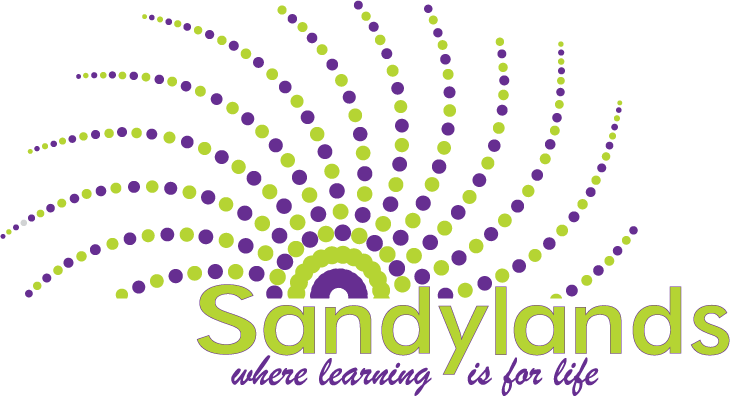Computing
Welcome to the Computing page.
Mr Morris leads Computing throughout school.
‘Growing up in a technology rich environment means that children need to have opportunities to experience and develop skills in its use. With technology playing such a significant role in society today, during their computing sessions our children are taught to enable them to participate effectively and safely in this digital world. Technologies such as artificial intelligence, automation and robotics are changing the way that we live, work and socialise. I believe schools play a vital role in teaching young people the skills they’ll need to thrive in a digital future. I want our curriculum to be the building blocks that will help create a generation of computer-literate citizens who can help shape the ever changing world.’
Mr Morris



Our Computing curriculum …
· Engage, inspire and challenge children through a sequence of well-planned lessons that builds on previous learning.
· To be aware of how technology has a positive and negative effect on the world.
· Recognise how to use technology safely and responsibly, being mindful of how their behaviour, words and actions can affect others.
· Develop computational thinking so that children are equipped with the skills and knowledge required to write and debug computer programmes and algorithms.
Computing Learning Pathway

Knowledge
Sequenced opportunity to revisit key computing knowledge…
Our curriculum is sequenced according to the three areas of computing: Digital Literacy, Computer Science and Information technology.
Planning demonstrates a substantive and disciplinary approach to teaching.
Substantive knowledge – understanding how to use technology, how to be safe and knowing how to program. This is developed through deliberate practice and by children applying their knowledge of how to be computational thinkers.
Disciplinary knowledge – using and interpreting the substantive knowledge in order to develop original digital content and programs. Children are given opportunities to be creative by developing their own programs, systems and digital content whilst applying their developing computational thinking.
Computing has opportunities for natural cross-curricular learning; examples include presenting data in tables, researching in History or writing instructions in English.


Timetabling
Every class, from Year 1 to Year 6, have a timetabled computing session for an hour once a week.
Reception and Nursery have access to laptops, controllable toys and iPads.
Learning Objectives are to be addressed and Key Knowledge to be shared with the children at the beginning of the lesson and reviewed at the end.
Lessons are differentiated to meet the needs of every pupil. There are opportunities for children to work both independently and collaboratively.
Computing skills are used to support, use alongside and feed into other areas of the curriculum. Computing skills here are used to present work to a high standard across our curriculum.
ICT used in lessons is evident in pupil books across the curriculum and evidence is stores on iPads or the school system.
Assessment
Assessment in computing consists of a prior knowledge, low stakes quiz which enables children to demonstrate connected knowledge held in the long term memory. At Sandylands, we use the different checkpoints throughout a unit of work to check learning. This also helps to identify any misconceptions to be addressed.
An integral part of computing is fostering the children’s ability to develop digital content in a creative way.
Programs are created on digital devices and as such are not recorded in the same way as written learning. Learning may be recorded in many ways: a written summary of learning, printed screenshots of creations, saved programs, power points, word documents, written work, photographs and video recordings.
As such, children’s work is marked and written feedback given only where appropriate. Otherwise, feedback is given verbally to children in order to support them to progress within and across lessons. Any forgotten or gaps in knowledge are addressed immediately.


CPD for teachers
Mr Morris has delivered training sessions on how to use Project Evolve to support the teaching of digital literacy: the skills and knowledge required to be an effective, safe, and discerning user of technology.
Mr Morris also played a leading role with home learning, providing training to his colleagues on how to use Seesaw, an interactive learning platform, to support learning whilst working from home. This also included the making of tutorial videos for teachers, parents and children alike.
Essential Entitlement
Coding club
Every Thursday, we meet for coding club. Here are a few projects we have been working on recently...
Year 5 ‘The Lost sounds’ coding sessions
Year 5 worked on the 'Lost sounds' programme as part of their coding and programming sessions in computing. They used a 'Raspberry' computer to code a programme which responded to a touch-sensitive sensor to produce bird calls and then wired the hardware for an...
Safer Internet day 2022
It was Safer Internet Day today and we took part in activities which promoted how to use technology responsibly, respectfully, critically, and creatively. Both KS1 and KS2 started their Safer Internet Day with a virtual assembly. During the pandemic,...